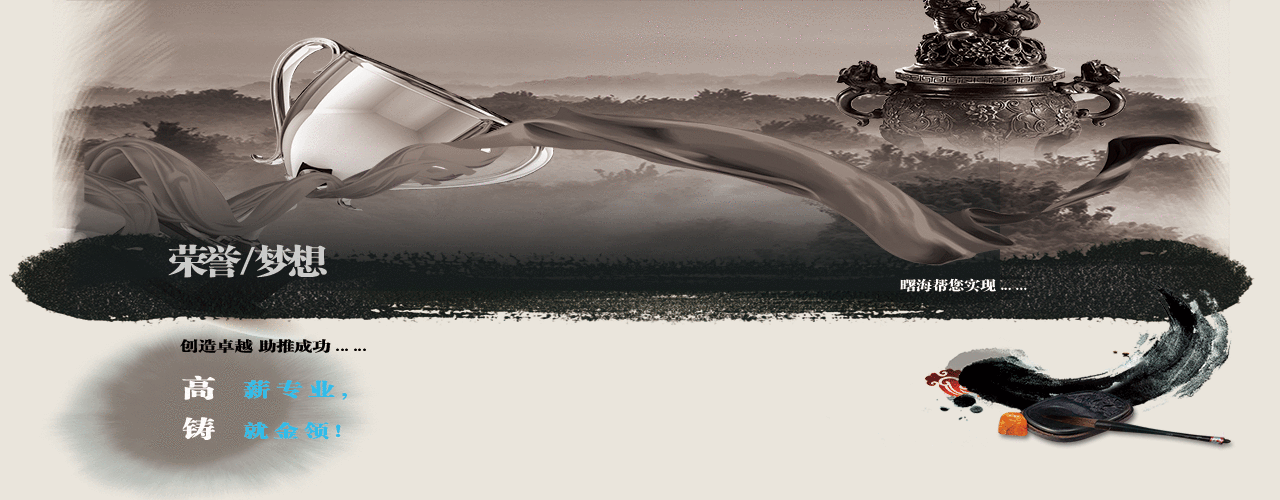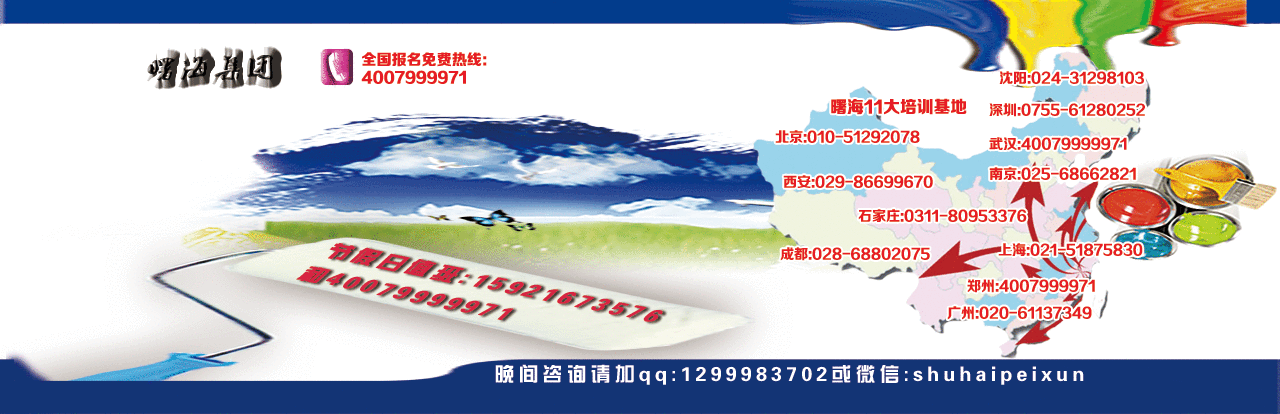Module 1: HP UFT Overview
UFT Start page
Module 2: Preparing to Record / Benefits Test Automation
Navigate the typical GUI testing workflow
Document the steps of a business process
Prioritize business processes using effective criteria
Gather sufficient test data
Prepare the test environment for automated testing
Module 3: Converting manual test case to automated test
Run a test and check for errors
Save a test
View test results
Module 4: Identify an object
Identify objects in UFT for GUI Testing
Use the Object Repository to manage test objects in UFT for GUI Testing
Module 5: Share Object Repository
Identify the types of object repositories
Manage shared object repositories using the Object Repository Manager
Use visual relation identifiers
Module 6: Synchronization Object
Define synchronization in UFT for GUI Testing
Identify the uses of synchronization in UFT for GUI Testing
Add a synchronization step for a specified object
Module 7: Using checkpoints
Define standard checkpoints
Add standard checkpoints to a test
Use a regular expression to add flexibility to a standard checkpoint
Module 8: Using Parameters
Insert an input or output parameter
Insert an output parameter
Parameterize a checkpoint
Evaluate test results for iterative tests
Module 9: How to use reusable actions
Identify actions in GUI testing
Identify action types
Identify action and test iterations
Identify calls to existing actions and copies of actions
Share values using the global data table
Call actions with parameters
Store action return values
Create multiple actions from a single action
Create a new action
Call a reusable action from another test
Use local and global data sheets
Resolve missing actions
Module 10: Adding stepts without recording tool
List the types of steps that can be added to a test without using the record feature
Use conditional statements in a test
Use the Step Generator
Use the reporter object to report events in the test results
Module 11: Creating Tests on a Web Application
Record and run a test on a web application
Insert standard checkpoints on web objects
Insert a text checkpoint in a test for a web application
Module 12: Testing web services with UFT API
Define Service Oriented Architecture (SOA)
Identify components of SOA
Define the terminology and principles surrounding component
testing
Navigate the UFT UI for API testing
Create a basic Service Test (API Test) in UFT
|