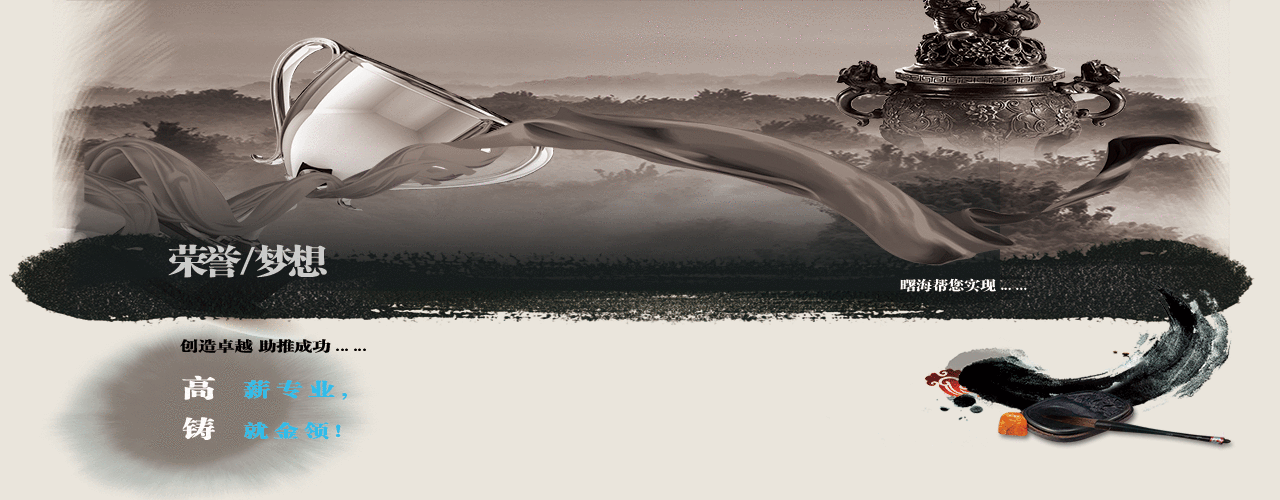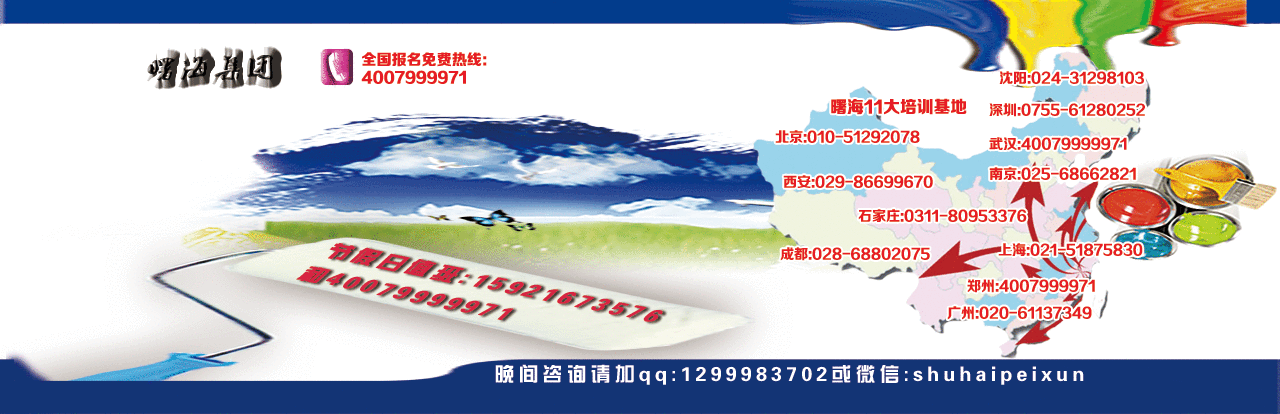At Course Completion
After completing this course, students will be able to:
Describe data warehouse concepts and architecture considerations.
Select an appropriate hardware platform for a data warehouse.
Design and implement a data warehouse.
Implement Data Flow in an SSIS Package.
Implement Control Flow in an SSIS Package.
Debug and Troubleshoot SSIS packages.
Implement an SSIS solution that supports incremental data warehouse loads and changing data.
Integrate cloud data into a data warehouse ecosystem infrastructure.
Implement data cleansing by using Microsoft Data Quality Services.
Implement Master Data Services to enforce data integrity.
Extend SSIS with custom scripts and components.
Deploy and Configure SSIS packages.
Describe how information workers can consume data from the data warehouse.
Course Outline
Module 1 : Introduction to Data Warehousing
This module provides an introduction to the key components of a data warehousing solution and the high-level considerations you must take into account when starting a data warehousing project.
Lessons
Overview of Data Warehousing
Considerations for a Data Warehouse Solution
Lab : Exploring a Data Warehousing Solution
Exploring data sources
Exploring an ETL solution
Exploring a data warehouse
After completing this module, students will be able to:
Describe the key elements of a data warehousing solution.
Describe the key considerations for a data warehousing project.
Module 2 : Data Warehouse Hardware
This module describes the characteristics of typical data warehouse workloads, and explains how you can use reference architectures and data warehouse appliances to ensure you build the system that is right for your organization.
Lessons
Considerations for Building a Data Warehouse
Data Warehouse Reference Architectures and Appliances
After completing this module, students will be able to:
Describe the main hardware considerations for building a data warehouse.
Explain how to use reference architectures and data warehouse appliances to create a data warehouse.
Module 3 : Designing and Implementing a Data Warehouse
In this module, you will learn how to implement the logical and physical architecture of a data warehouse based on industry-proven design principles.
Lessons
Logical Design for a Data Warehouse
Physical Design for a Data Warehouse
Lab : Implementing a Data Warehouse Schema
Implementing a Star Schema
Implementing a Snowflake Schema
Implementing a Time Dimension Table
After completing this module, students will be able to:
Implement a logical design for a data warehouse.
Implement a physical design for a data warehouse.
Module 4 : Creating an ETL Solution with SSIS
This module discusses considerations for implementing an ETL process, and then focuses on SQL Server Integration Services (SSIS) as a platform for building ETL solutions.
Lessons
Introduction to ETL with SSIS
Exploring Source Data
Implementing Data Flow
Lab : Implementing Data Flow in a SSIS Package
Exploring Source Data
Transferring Data by Using a Data Flow Task
Using Transformations in a Data Flow
After completing this module, students will be able to:
Describe the key features of SSIS.
Explore source data for an ETL solution.
Implement a data flow using SSIS.
Module 5 : Implementing Control Flow in an SSIS Package
Control flow in SQL Server Integration Services packages enables you to implement complex ETL solutions that combine multiple tasks and workflow logic. This module covers how to implement control flow, and design robust ETL processes for a data warehousing solution that coordinate data flow operations with other automated tasks.
Lessons
Introduction to Control Flow
Creating Dynamic Packages
Using Containers
Managing Consistency
Lab : Implementing Control Flow in an SSIS Package
Using Tasks and Precedence in a Control Flow
Using Variables and Parameters
Using Containers
Lab : Using Transactions and Checkpoints
Using Transactions
Using Checkpoints
After completing this module, students will be able to:
Implement control flow with tasks and precedence constraints.
Create dynamic packages that include variables and parameters.
Use containers in a package control flow.
Enforce consistency with transactions and checkpoints.
Module 6 : Debugging and Troubleshooting SSIS Packages
This module describes how you can debug SQL Server Integration Services (SSIS) packages to find the cause of errors that occur during execution. Then module then covers the logging functionality built into SSIS you can use to log events for troubleshooting purposes. Finally, the module describes common approaches for handling errors in control flow and data flow.
Lessons
Debugging an SSIS Package
Logging SSIS Package Events
Handling Errors in an SSIS Package
Lab : Debugging and Troubleshooting an SSIS Package
Debugging an SSIS Package
Logging SSIS Package Execution
Implementing an Event Handler
Handling Errors in a Data Flow
After completing this module, students will be able to:
Debug an SSIS package.
Implement logging for an SSIS package.
Handle errors in an SSIS package.
Module 7 : Implementing an Incremental ETL Process
This module describes the techniques you can use to implement an incremental data warehouse refresh process.
Lessons
Introduction to Incremental ETL
Extracting Modified Data
Loading Modified Data
Lab : Extracting Modified Data
Using a DateTime Column to Incrementally Extract Data
Using a Change Data Capture
Using Change Tracking
Lab : Loading Incremental Changes
Using a Lookup Transformation to Insert Dimension Data
Using a Lookup Transformation to Insert or Update Dimension Data
Implementing a Slowly Changing Dimension
Using a MERGE Statement to Load Fact Data
After completing this module, students will be able to:
Describe the considerations for implementing an incremental extract, transform, and load (ETL) solution.
Use multiple techniques to extract new and modified data from source systems.
Use multiple techniques to insert new and modified data into a data warehouse.
Module 8 : Incorporating Data from the Cloud into a Data Warehouse
In this module, you will learn about how you can use cloud computing in your data warehouse infrastructure and learn about the tools and services available from the Microsoft Azure Marketplace.
Lessons
Overview of Cloud Data Sources
SQL Server Database
The Windows Azure Marketplace
Lab : Using Cloud Data in a Data Warehouse Solution
Creating a SQL Azure Database
Extracting Data from a SQL Azure Database
Obtaining Data from the Windows Azure Marketplace
After completing this module, students will be able to:
Describe cloud data scenarios.
Describe SQL Azure.
Describe the Windows Azure Marketplace.
Module 9 : Enforcing Data Quality
Ensuring the high quality of data is essential if the results of data analysis are to be trusted. This module explains how to use the SQL Server 2012 Data Quality Services (DQS) to provide a computer assisted process for cleansing data values and identifying and removing duplicate data entities.
Lessons
Introduction to Data Quality
Using Data Quality Services to Cleanse Data
Using Data Quality Services to Match Data
Lab : Cleansing Data
Creating a DQS Knowledge Base
Using a DQS Project to Cleanse Data
Using DQS in an SSIS Package
Lab : Deduplicating Data
Creating a Matching Policy
Using a DQS Project to Match Data
After completing this module, students will be able to:
Describe how Data Quality Services can help you manage data quality.
Use Data Quality Services to cleanse your data.
Use Data Quality Services to match data.
Module 10 : Using Master Data Services
This module introduces Master Data Services and explains the benefits of using it in a data warehousing context. The module also describes the key configuration options for Master Data Services, and explains how to import and export data. Finally, the module explains how to apply rules that help to preserve data integrity, and introduces the new Master Data Services Add-in for Excel.
Lessons
Introduction to Master Data Services
Implementing a Master Data Services Model
Using the Master Data Services Add-in for Excel
Lab : Implementing Master Data Services
Creating a Basic Model
Editing a Model by Using the Master Data Services Add-in for Excel
Loading Data into a Model
Enforcing Business Rules
Consuming Master Data Services Data
After completing this module, students will be able to:
Describe key Master Data Services concepts.
Implement a Master Data Services model.
Use the Master Data Services Add-in for Excel to view and modify a model.
Module 11 : Extending SQL Server Integration Services
This module describes the techniques you can use to extend SQL Server Integration Services (SSIS). The module is not designed to be a comprehensive guide to developing custom SSIS solutions, but to provide an awareness of the fundamental steps required to use custom components and scripts in an ETL process that is based on SSIS.
Lessons
Using Custom Components in SSIS
Using Scripts in SSIS
Lab : Using Custom Components and Scripts
Using a Custom Component
Using a Script Task
After completing this module, students will be able to:
Describe how custom components can be used to extend SSIS.
Describe how you can include custom scripts in an SSIS package.
Module 12 : Deploying and Configuring SSIS Packages
SQL Server Integration Services provides tools that make it easy to deploy packages to another computer. The deployment tools also manage any dependencies, such as configurations and files that the package needs. In this module, you will learn how to use these tools to install packages and their dependencies on a target computer.
Lessons
Overview of SSIS Deployment
Deploying SSIS Projects
Planning SSIS Package Execution
Lab : Deploying and Configuring SSIS Packages
Create a SSIS Catalog
Deploy an SSIS Project
Create Environments for an SSIS Solution
Running an SSIS Package in SQL Server Management Studio
Scheduling SSIS Packages with SQL Server Agent
After completing this module, students will be able to:
Describe SSIS deployment.
Explain how to deploy SSIS projects using the project deployment model.
Plan SSIS package execution.
Module 13 : Consuming Data in a Data Warehouse
This module introduces Business Intelligence (BI), describes the components of SQL Server that you can use to create a BI solution, and the client tools that users can use to create reports and analyze data.
Lessons
Introduction to Business Intelligence
Introduction to Reporting
Introduction to Data Analysis
Lab : Using Business Intelligence Tools
Exploring a Reporting Services Report
Exploring a PowerPivot Workbook
Exploring a Power View Report
After completing this module, students will be able to:
Describe BI and common BI scenarios.
Explain the key features of SQL Server Reporting Services.
Explain the key features of SQL Server Analysis Services.
|